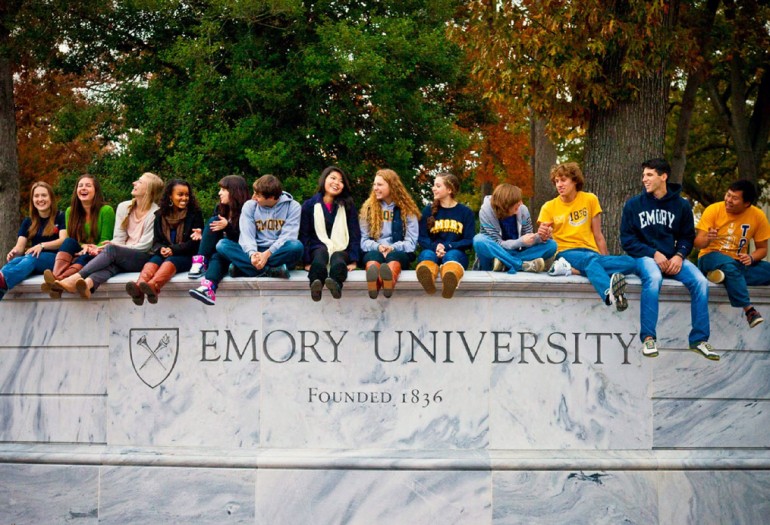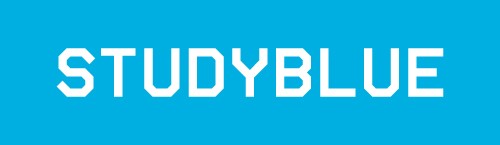Living in a modernity where technologies and perspectives are ever-advancing and ever-changing, an increasing amount of people seek learning from all backgrounds. As an education-hungry student, having access to the best and most available tutors is a must, but the most important aspect has been overlooked: communication!
Here is a collection of 30 of the finest and most helpful tools, software, applications, and platforms to allow students to come to tutors, and tutors to come to students while using the best modern utilities at their disposal:
- Examtime:

Examtime is a great website platform that provides an arsenal of tools for the modern tutor. Free and simple to use, Examtime offers learning tools to tutors and students alike such as Flashcards, quizzes, study planners, mind maps, software for making notes. and the forming of groups for specific group-based learning. Completely crowd-funded by students and tutors, Examtime currently supports over 1 million members and continues to grow. With their long list of testimonials and positive reviews found throughout the web, Examtime makes revision a much easier to manage when it is exam time!
- Tutors Class:

This innovative website offers a virtual classroom for tutors. With the capability to provide online classes, TutorsClass allows tutors to schedule and plan their lessons, amass student from all around the world, teach more effectively, and securely earn their well-deserved wages. The scheduling tool on TutorsClass enables tutors to formulate daily plans and tasks for their students while allowing tutors to enjoy every feature of the platform completely free of charge during a two week trial.
- Google Documents:

Google Docs is a simple, yet excellent online learning tool that both students and tutors can utilize during their revision, lessons, and task-setting processes. Using Google Docs, tutors and students are able to write, edit, and work together using a completely free, effective tool. With a vast range of text, paragraphing and text formatting styling tools, the perfect task sheet or essay can be created with just a few clicks and some hard work! Furthermore, Google Docs allows you to access your documents anywhere from your phone and iPad to your PC or tablet.
- Tutor.com To Go

Tutor.com To Go! is an excellent tutoring application available to both smartphones and tablets. As a mobile tutoring companion for any and every student, Tutor.com To Go! is the only tutoring application that can provide students with expert tutors for real-time assistance. Live one-to-one help for specific questions, discussions, and analysis are just some services available on Tutor.com To Go!
- PlagTracker:

This cheap and essential tool is provided by the help.plagtracker.com website. Offering the best quality editors, fast delivery, and 100% content evaluation, PlagTracker provides the perfect plagiarism checking service crucial to have in a tutor’s arsenal when checking their student’s work. As plagiarism is a serious matter, having the best tool at a tutor’s disposal will make his teaching job much easier. PlagTracker is that tool!
- Animoto:

This tutoring tool allows the creation and alteration of videos. Not the conventional tutoring tool, Animoto allows tutors to complement their lessons with videos that feature questions, explanations, their own personal teaching tips and advice, or just a simple video to boost a student’s morale right before their final test! Beginning with one of the video styles, images, text, and music clips can be added to the videos easily, which can then be shared just as easily with your student(s).
- Padlet:

Just as effective as a whiteboard, a notepad and a blank canvas in one space, Padlet is not just a simple online whiteboard. Providing an effective means to share, create, and teach your student(s), Padlet can be utilized by students just as much as tutors should they wish to create their own blank “wall” keeping track of all their progress, tasks, and daily schedules. The possibilities really are endless!
- WritingHouse:
Providing a tool that is truly marvellous despite dealing with the most boring, yet essential part of teaching and learning, WritingHouse assists both tutors and students to create bibliographies for their essays, teachings, and so on. This is a tool that makes a long and daunting task that much simpler.
- IDroo:

Considered most popular with tutors specializing in mathematics, IDroo is an online educational whiteboard that works alongside Skype to offer a more extensive and effective teaching experience. With the potential to collaborate with multiple people at the same time, IDroo allows tutors and students alike to draw and write down their ideas, most often the answers to math questions and equations! This is a must have for mathematicians!
- Jing:

This tutoring tool would not normally be considered a tutoring tool unless its potential is explained. Simply put, Jing allows students and tutors to capture the image on their computer screen and then edit it and share it. When used by tutors, this screenshot can be edited to also feature narrated tutorials alongside the image with maybe even questions or tips scattered throughout. As effective as your imagination is, this is definitely a tool deserving a place on the list.
- Scribblar:

Scribblar is an online whiteboard, document upload, text-chat featuring, real-time audio accessible platform that is instrumental in assisting tutors provide their services online. Creating ‘Rooms’ tailored to specific lesson teachings, Scribblar allows students to find Rooms based on their tutoring needs by finding expert tutors behind each of them. Also featuring a ‘Scribblar Pro’ upgrade, this improved service reduces long-term costs and allows integration of the service into WordPress based websites.
- Edoboard:

A simple, yet efficient and easy-to-use tutoring online service, Edoboard is an e-learning platform that enlists the use of video webcam and a shared whiteboard. Excellent for tutors and for students, science, maths, and language tutoring seem to flow seamlessly out of this website, perfect for the expert provision of these subject tutors for students.
- Groupboard:
Similar to the previous, but featuring even more simplicity, Groupboard is a completely free online whiteboard and chatting application that can be embedded into a website for tutoring service provisions. Functioning on any browser such as iPads, Android, and iPhones, this free tool is an excellent addition for the aspiring tutor.
- Open-Sankore:

A French-founded, free interactive whiteboard software, Open-Sankore serves teachers and students across the web to learn and teach. Adapted to PC tablets, graphic tablets, all computer browsers, and even digital interactive tables/beamers, Open-Sankore provides an excellent free service and is positively reviewed!
- YouTube:

As mentioned in the previous number 17 slot, YouTube is an excellent tutoring tool for both students to learn and for tutors to improve upon their knowledge and teaching techniques. Providing videos on pretty much every subject from thousands, if not hundreds of thousands of tutors and teachers, YouTube has a guaranteed place on this list.
- 4Teachers:

4Teachers is a website that provides an array of tutoring tools for teachers. These essential tutoring tools include quiz construction, note taking, lesson calendar, and scheduling tools. With even more tools to add to their ever-increasing collection, tutors can always use these tools when teaching their students.
- WizIQ:

A very popular website, WizIQ allows tutors and students to utilize their multiple teaching tools that making teaching a more enjoyable and efficient experience. Providing a virtual classroom, test papers, the sharing of content, and the possibility to take the tools to your smartphone or tablet, WizIQ’s tools are not to be underestimated.
- Engrade:

When teaching, grading is a topic discussed often, but never taken into consideration when looking for tutoring tools. Engrade provides tutors with a completely free grading book to use with their students, which allows their progress to be recorded, tracked, and improved upon alongside an attendance chart.
- Blackboard:

This website features the provision of a full educational system, which enables tutors to keep in contact with students, leave them voicemails, carry out tests and exams, and many more qualities that make it a featured tutoring tool on this list!
- Moodle:

If you are a tutor, you already know how tough it is to manage your selection of courses, lesson schedules, and calendar dates for which test starts when. Moodle is here to save you! As a course management system, Moodle offers tutors a free range of tools to assist the organization of the masses of information a tutor must keep track of. Creating learning websites, blogs, calendar schedules, and more, Moodle is there to ease the tutoring burden with its armoury of tutoring tools!
- Studeous:

Another organization tutoring tool, Studeous provides tutors with a selection of tools to create podcasts, messages, learning notes, and many other forms of learning materials that deliver out-of-classroom learning for your students.
- TeacherTube:

Think YouTube. Now, think of tutors. Mix them together and what do you get? TeacherTube. An alternative version of YouTube, TeacherTube entails educational-focused videos that can be uploaded, shared, and viewed by both students and tutors all around the world.
- HaikuLearning:

Similar to other organizational tools, HaikuLearning provides tutors with learning management tools that enables the creation of lessons for your online or offline classroom while allowing the embedding of video features from websites such as YouTube.
- OnlineSchoolReports:
This very simple and straightforward grade book tool that allows tutors and students to interact in a way that can only provide improved results. Also allowing parents to view their child’s progress, OnlineSchoolReports enables tutors to create daily, viewable progress reports for their students.
- HotChalk:

As a learning management system for vast quantities of student information tutors keep track of, HotChalk also functions as a social network for tutors. This allows tutors to share tips, advice, and helpful materials such as lesson plans, schedules, and knowledge with one another. This collaboration alongside the selection of organizational tools makes a great tutoring tool website and a well-deserved place on the list!
- TeachAde:

While allowing tutors to collaborate and share information with other tutors, TeachAde allows tutors to create and website and blog to feature any detail about themselves and their tutoring profession. Used as a tutoring tool, TeachAde helps tutors hook in students with their array of website creation tools that allow each tutor to produce their own perfect, personalized ‘about me’ page.
- Digication:

Digication is an online website created for both tutors and students to allow them the opportunity to produce their own online portfolios to portray their work. Such work could consist of resumes, essays, assignments, and completed mock tests. As a tutor, this website can be used to set up tasks for students to look through and take on. For example, uploading a mock test into your online portfolio for students to observe, download, or print and carry out.
- Prezi:

This presentation tool allows students and tutors to portray text slides, images, and video clips on a large canvas in the same manner that PowerPoint functions, but with a different outlook. Automatically synchronizing to all devices from computers to smartphones, Prezi provides professional templates for tutors to present lessons and task and revision notes to their students.
- StudyBlue:
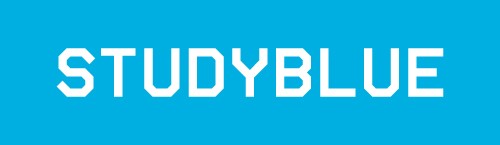
This free online tutoring tool website that provides tutors with revision and assessment tools. Unique in its approach, this tool is aimed for students 13+ and utilizes digital sets of flashcards, which are then used to generate tests online based off of them. Also providing a performance tracking system, StudyBlue helps students progress quicker through enjoyment and tutors to monitor their student’s progress in a controlled, organized manner.
- Popplet:

Popplet is an adaptable website that assists in the organization of ideas, allowing you to note them down and organize them into a memorable layout. Functioning as a digital bulletin board combined with a mind map, Popplet’s interface is remarkably easy to navigate, use, and change at any moment. With such simplicity, this tutoring tool allows tutors and their students, no matter their age, to write down and arrange their thoughts into visually appealing displays. This is definitely a tool for every tutor.